Work From Home for Property Managers
It seems that to be truly relevant, back in 2020, every communication must include the words “unprecedented” and “global pandemic.” This has certainly been the case for news articles of recent. We sincerely hope that those words become less frequently used as time passes. With some pandemic life experience under our belts, we can now regather and reprioritize as we look forward with somewhat more experience and context.
While the impact of the pandemic on the working environment was sudden, all indications are that the effects will be with us for at least a year. Some are likely here to stay. Let’s take a look at those impacts and what we can do about them as commercial property management companies.
Immediate impact
The immediate effect has been the Work From Home (WFH) policy implemented nearly universally. This has done several things right away:
- There is a need for digital online systems. Work From Home had a paralyzing impact on those that didn’t already have cloud-based systems in place. On the other hand, those that did transitioned much more easily into remote workflows.
- Larger companies have frozen travel and group training budgets.
- Forced business closures impacted commercial property management revenues by about 5% in the first month of the shutdown alone.
- Most property management companies have put new capital projects on hold for the remainder of the year.
Middle-term impact

The initial response in various social media and news outlets was that the shutdown is just temporary, and things will revert to normal as soon as the shutdown is declared over. It is now apparent that the shutdown situation will end in phases. This will have several middle-term effects:
- Revenues will continue to decline and will likely accelerate as the cascading economic effects impact more businesses and individuals.
- There will be a strong realization that waiting this out is not a viable strategy. There will be months of people working from home still, and there will need to be greater efficiency and online capabilities for companies to survive this environment.
- Not everyone will be returning to an office workplace. Some of the population will have significant fears about crowded workplaces and will refuse to go back.
- High traffic events like trade shows and group training will be cancelled farther out as event attendance budgets are withdrawn for both presenters and attendees.
- Print media will be refused in favour of contactless digital media to avoid spreading the virus.
- Some previously crowded offices will not be able to fit everyone back in due to the social distancing in the workplace requirements. Shared workspace policies like “hot-desking” will end.
Long-term impact
Just as generals always prepare to fight the last war, companies will plan for the next crisis in response to this one. We expect to see a strong push for online software, with full capabilities for document creation and handling. There will be a need for role-based permissions within the software so that workflow processes and authorizations can be completed without physical presence requirements.
Let’s review a few of the critical aspects that a digital solution must provide.
External communications
Companies “going digital” used to mean scanning paper documents and storing them on hard drives. Interestingly, for property management companies, the original signed copy of a lease is still considered the only official version of the document, and it is kept in a “safe place” like a filing cabinet or at a lawyer’s office. A short lease abstract is referred to for daily tasks such as rent payments and lease dates referencing.
Documents
Although many professionals, such as realtors and lawyers, now support digital documents, these materials are nearly universally transmitted by email. However, as email is not a secure form of communication, this opens up opportunities for fraud. What is needed are online portals whereby authorized users can log in and access documents securely. Tenant and property owner portals can support secure document access. A tenant portal should include two types of user roles: an administrative role and an accounting role. This allows for the separation of access for accounting related items like bills and payments and administrative tasks such as lease options and extension notifications.
Messaging
Handling service requests from tenants has become significantly more difficult with the shutdowns and Work From Home policies. Many service requests for non-critical repairs are unable to be fulfilled as nonessential companies are not operating or operating at decreased capacity. This has resulted in a backlog of open service requests that need to be maintained and eventually prioritized for the service crews when nonessential work is permitted to resume. Also, service requests that were previously phoned into the main office are no longer able to be physically distributed to maintenance staff if everyone is working from home. In general, all direct communication has been replaced by other methods that were readily available such as email and online meetings. The critical solution is an internal messaging and portal system. Such a system allows tenants to create service requests that can be prioritized by your staff and shared internally with other users.
Interoffice workflows
Internal document management
Many service providers have previously switched over to emailing PDF versions of their completed work orders and service invoices. Some progressive companies also email before and after pictures of the work areas to prove they completed the required work. These enhanced services have been handy in reducing the number of follow-up site visits required of building managers.
What happens to these documents when no one shows up in an office? How do cost allocations get assigned, and how are approvals given if no one physically stamps or signs off on the invoice? This is where role-based permissions are required. CRESSblue, for example, allows for the entry of accounts payable invoices, automatic allocation of expenses and attachment of all original supporting documents with a simple drag-and-drop upload to the cloud. Notification systems alert the appropriate users to let them know there is work in their queue awaiting their review and approval. Go ahead and score yourself some bonus points for having every bit of the document processing available for an audit.
Your business system should include document management for leases and property data. On the property level, design drawings, equipment manuals, finish specifications, furniture layouts and photographs can all be stored and catalogued on the internal file storage system. For leases, scans of original signed documents, digital versions, notices, letters, lease extensions, addendums, anything and everything you used to keep in a filing cabinet can now be stored securely and accessed from anywhere by anyone with the correct user permissions. The digital workspace can be as distributed as everywhere and still fully connected. The significant advantage is that digital systems are far more efficient. The result is no lost documents and uses far fewer employee hours than processing paper files.
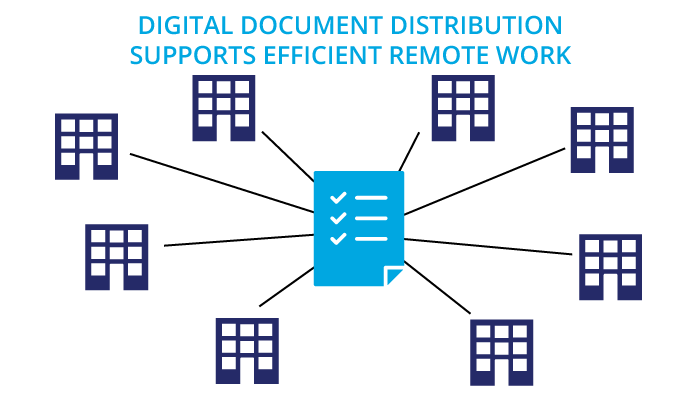
Staff communication
While messaging apps are ubiquitous on phones and computers, what they lack is the ability to link to office workflows centrally. Property management software that has internal messaging systems to coordinate and direct remote office staff has a clear advantage. Messages are secured within your company, and all staff can communicate together easily without disclosing personal information to co-workers.
Software with a complete, built-in messaging and notification system supports Work From Home. This functionality allows for communication between remote staff, property owners and tenants, all contained within a secure company environment. While accidentally shared files and correspondence may make for funny social media posts, they can be disastrous on both a personal and a corporate level. Take confidentiality seriously and use professional systems to facilitate your office communications.
Another advantage of using integrated messaging systems is that they can also incorporate system notifications. In addition to automatically triggering notifications to specific workflow events, they can provide timely reminders of lease events to both lease administrators and tenants.
Work reassignment
A global pandemic can create unique challenges when large percentages of the workforce are suddenly unavailable. While actually getting sick is the most severe case, many other situations can cause disruptions in staff availability. Caring for others who are sick, those who are high-risk and self-isolating and children unable to go to school or daycare can make healthy employees unable to work their usual hours. This can create stressful bottlenecks in integrated workflows and results in significantly slower processes.
The beauty of online systems is that you can easily redistribute work. There is no need to email files or share spreadsheets and keep your fingers crossed that the changes will merge correctly. As a manager, you can easily reassign permissions and notifications to redistribute the work among available staff. When fewer people are required to be more efficient than they were previously in a physical office environment, a smart online system is essential.
But can your team learn the necessary skills and procedures quickly to complete the newly reassigned work? A well-designed system includes integrated help and training systems with definitions, explanations and best practices. In addition, it has a parallel user-enabled system whereby you can add your company policies and procedures in the same context-sensitive way.
Integrated systems
As we have seen so far, the key to Work From Home is to have everyone connected digitally for their workflows. This is also true for software systems.
Orphaned data
Paper-based systems and stand-alone applications are examples of siloed systems. The data contained within each silo is difficult to share and, once separated from its source, is impossible to update or verify. Each piece of data becomes an untraceable orphaned copy of the original. Any error introduced at any point will propagate through to all decisions based on that data. Centralized, single-source data systems combined with the original documentation permits the data to be much more valuable and to maintain its credibility.
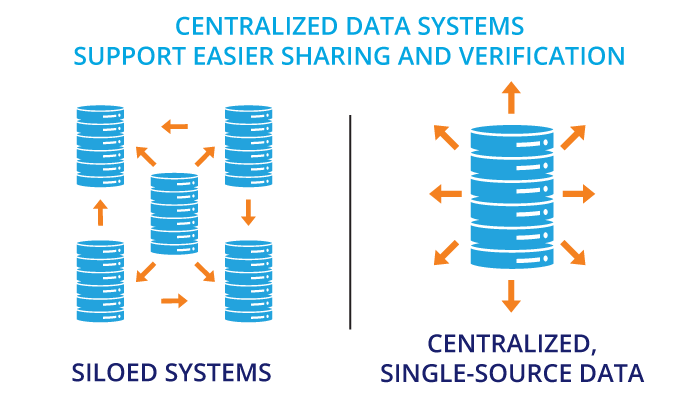
There isn’t one single software application that does everything for any company size or specialization. Often industry-standard systems like QuickBooks are used for the accounting portions of business operations. This specialization permits accountants to work on a limited number of familiar systems and increases their efficiency. Other systems, such as online banking, have security requirements that make them the only provider of their banking services.
Automation through integration
Thus, various software systems must be able to integrate. This compatibility eliminates the need for a human to be the sole interface between them and results in greater efficiency. QuickBooks Online is doing an ever-increasing good job of integrating with online banking software. Bill payments, payment receipts and reconciliations for bank accounts and credit cards are all possible. Automation is increasing the speed and accuracy of the banking/accounting work.
By switching to a business system that has built-in integration with accounting systems, you will vastly improve data quality and workflow efficiency. Specialized applications within CRESSblue, for example, permit automated processing of tenant rent invoices and third-party property management fee invoices. These are transmitted live to the online accounting software, and payment statuses are updated in real-time. From a user perspective, these functions occur as if they were one system. Effective integrations allow each user to perform at peak efficiency on their native software choice.
Work From Home is here to stay
The recent abrupt changes have surprised everyone. Aside from the terrible impacts of the disease itself, social distancing and shutdowns are our new reality. The Work From Home environment is here to stay for a while. The overall economic impact is very uncertain.
The impetus for changing business environments is here. We already face economic hardship, uncertainty and fear. These things are part of any major change in business operations. The question, therefore, is not when will we respond, but what will we do now to survive? The companies that will withstand the current situation are those that promptly adapt and change to meet the new requirements. The stress is already present. Moving to more capable systems will only make the stress go away sooner. Move quickly to position yourself for survival, and you may also find that you also have the opportunity for growth.
Disclaimer
This article is for informational purposes only and is not intended as professional advice; please consult a competent professional for advice specific to you. This blog is written to stimulate thinking on concepts related to commercial leasing. Please join the discussion with your experiences.

Martin Sommer, CEO, CRESS Inc.
Martin is a founder and the CEO of CRESS Inc., a Canadian SaaS company that automates lease administration and asset management. Martin also manages Karanda Properties Limited industrial portfolio as Director of Operations in all areas of commercial property management, including new development, asset management, capital expenditures, operations, leasing and lease administration of the industrial portfolio. Martin writes about property management workflow and issues. Book Martin to speak at your industry event.






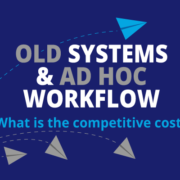


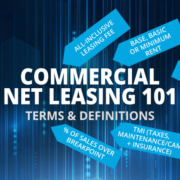




[…] between the home and office networks to steal sensitive data. As we’ve discussed previously, remote work isn’t likely to be going anywhere soon, so it’s vital that you boost the security of your systems to defend against potential damage. […]